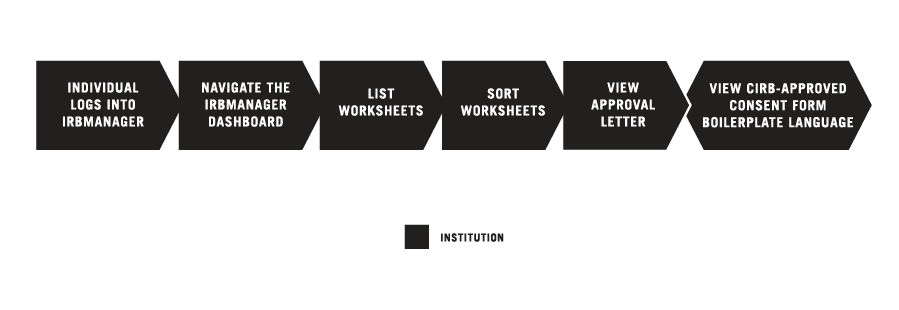Finding Approval Letters And Approved Boilerplate Language
OVERVIEW
BEFORE YOU BEGIN
- You must have an active Cancer Therapy Evaluation Program (CTEP) Identity and Access Management (IAM) account.
- You must have an assigned role on the CIRB roster for your Signatory Institution to view Worksheets associated with your Signatory Institution.
- If you are at an NCI Division of Cancer Prevention (DCP) Consortia or CP-CTNet site, go to Navigating The CIRB For NCI Division of Cancer Prevention Consortia Sites And Cancer Prevention Clinical Trial Network (CP-CTNet) Organizations for information on how processes vary for you.

INDIVIDUAL LOGS INTO IRBMANAGER
Use your CTEP IAM username and password to log into IRBManager.

NAVIGATE THE IRBMANAGER DASHBOARD
The IRBManager dashboard displays studies and xForms (Worksheets) associated with your Signatory Institution. If you are associated with more than one Signatory Institution, the list of studies and Worksheets will be grouped by Signatory Institution.
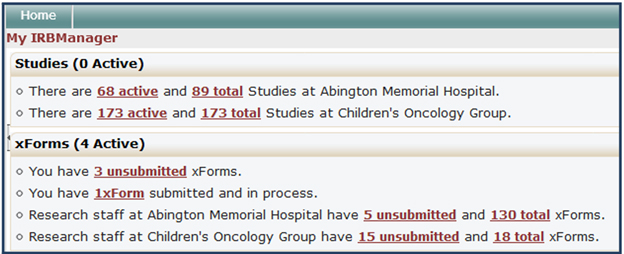

LIST WORKSHEETS
Click on the total xForms link to view all Worksheets associated with your Signatory Institution. The My Site Forms page will list all of these.

SORT WORKSHEETS
Here’s a way to make it easy to find a specific Worksheet. You can click the Form field to arrange the Worksheets in alphabetical order. If you hold the Shift key and click the Stage field, the display will be secondarily sorted by Stage. The Shift key function may be used on any field.
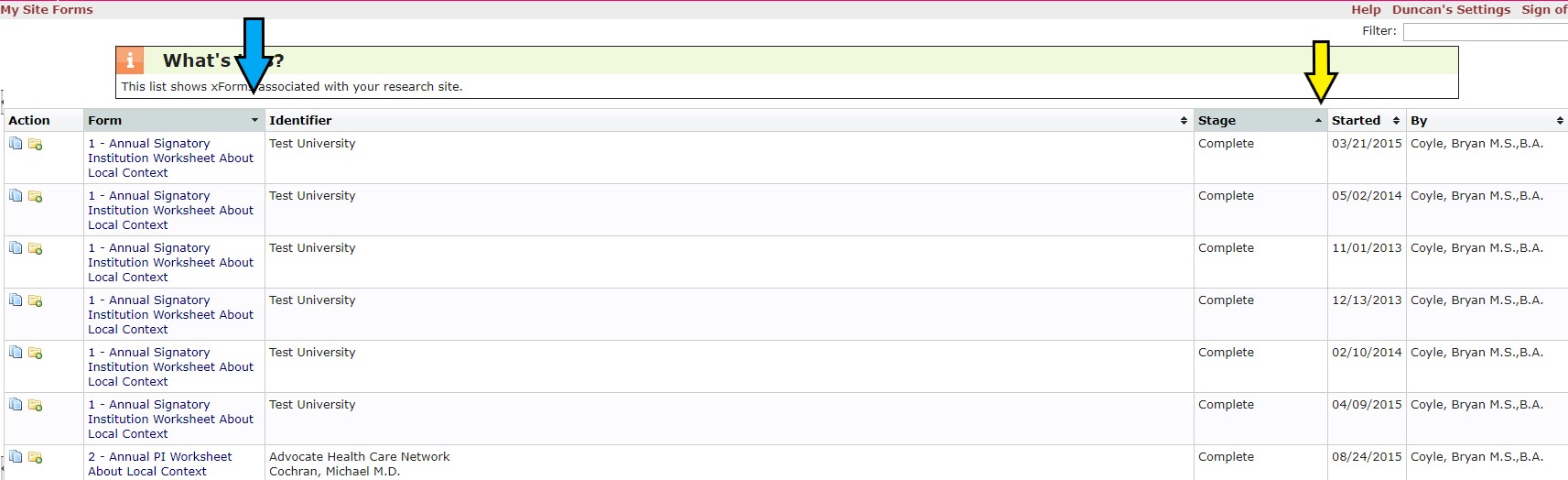

VIEW WORKSHEETS
To view a specific Worksheet, click the link under the Form field. This action will open the Worksheet in a new window.

VIEW APPROVAL LETTER
A link to the approval letter titled "Approval Letter for your reference" in red text is located at the top of each completed worksheet. Click on the Approval Letter link to open a PDF dialogue box asking to either open or save it. Click Open to view the Approval Letter or click Save to save the approval to the appropriate local directory.

VIEW CIRB-APPROVED CONSENT FORM BOILERPLATE LANGUAGE
The most current boilerplate language is captured in the most recently approved Annual Signatory Institution Worksheet. Refer to the previous steps above to find your most recently approved Worksheet. Click on the Approval Letter link to view the Approval Letter. The boilerplate language begins in the fourth paragraph of the Approval Letter.